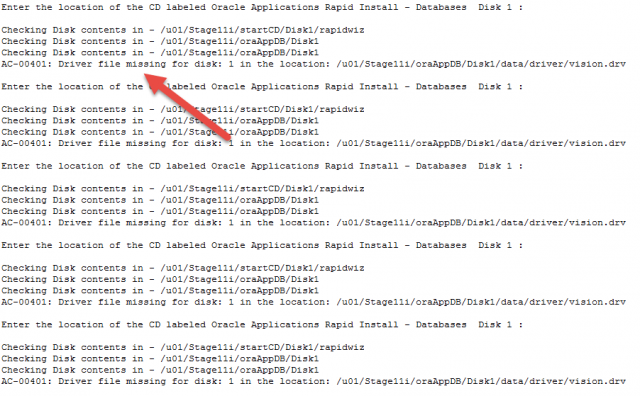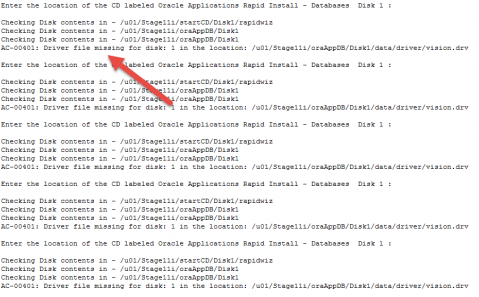- Home
- Subscribe
- Fusion
-
EBS
- Subscribe EBS Training
- EBS Installation
- EBS Short-Term Consulting
-
EBS Functional Courses
- Fundamentals
- Financials
- SCM
- Supplier Management
-
Procurement
- R12i Oracle Procurement Contracts Fundamentals
- R12i Oracle Sourcing Fundamentals
- R12i Oracle Sourcing - Advanced
- R12i Oracle Purchasing Fundamentals
- R12i Oracle Purchasing - Advanced
- R12i Oracle iProcurement Fundamentals
- R12i Oracle Services Procurement Fundamentals
- R12i Oracle iSupplier Portal Fundamentals
- R12i Oracle Services Procurement Fundamentals - processes for Fixed Priced Contracts
- CRM
- Order Management
- Service
- Grants Management
- Projects
- Discrete Manufacturing
-
EBS Apps DBA Courses
- R11i Oracle E-Business Suite Installation
- R12.2 Install, Patch and Maintain Oracle E-Business Suite
- Oracle E-Business Suite Release 12.2.4 Installation and Patching - End To End
- Oracle E-Business Suite Release 12.2.7 Installation and Patching on Oracle Linux 7.5
- Oracle E-Business Suite Release 12.2 Installation in Cloud Server
- Oracle E-Business Suite Release 12.2.0 to 12.2.5 Upgrade in Cloud Server
- Implementation Method
- Download - Process Flows
- Everything Club
- Pricing
- Interests
- Resources
- Home
- Subscribe
-
Fusion
- Subscribe Fusion Training
- Fusion Cloud Functional Courses
- Fusion Apps DBA Course
- EBS
- Subscribe EBS Training
- EBS Installation
- EBS Short-Term Consulting
-
EBS Functional Courses
- Fundamentals
- Financials
- SCM
- Supplier Management
-
Procurement
- R12i Oracle Procurement Contracts Fundamentals
- R12i Oracle Sourcing Fundamentals
- R12i Oracle Sourcing - Advanced
- R12i Oracle Purchasing Fundamentals
- R12i Oracle Purchasing - Advanced
- R12i Oracle iProcurement Fundamentals
- R12i Oracle Services Procurement Fundamentals
- R12i Oracle iSupplier Portal Fundamentals
- R12i Oracle Services Procurement Fundamentals - processes for Fixed Priced Contracts
- CRM
- Order Management
- Service
- Grants Management
- Projects
- Discrete Manufacturing
-
EBS Apps DBA Courses
- R11i Oracle E-Business Suite Installation
- R12.2 Install, Patch and Maintain Oracle E-Business Suite
- Oracle E-Business Suite Release 12.2.4 Installation and Patching - End To End
- Oracle E-Business Suite Release 12.2.7 Installation and Patching on Oracle Linux 7.5
- Oracle E-Business Suite Release 12.2 Installation in Cloud Server
- Oracle E-Business Suite Release 12.2.0 to 12.2.5 Upgrade in Cloud Server
- Implementation Method
- Download - Process Flows
- Everything Club
- Pricing
- Interests
- Home
- Subscribe
-
Fusion
- Subscribe Fusion Training
- Fusion Cloud Functional Courses
- Fusion Apps DBA Course
- EBS
- Subscribe EBS Training
- EBS Installation
- EBS Short-Term Consulting
-
EBS Functional Courses
- Fundamentals
- Financials
- SCM
- Supplier Management
-
Procurement
- R12i Oracle Procurement Contracts Fundamentals
- R12i Oracle Sourcing Fundamentals
- R12i Oracle Sourcing - Advanced
- R12i Oracle Purchasing Fundamentals
- R12i Oracle Purchasing - Advanced
- R12i Oracle iProcurement Fundamentals
- R12i Oracle Services Procurement Fundamentals
- R12i Oracle iSupplier Portal Fundamentals
- R12i Oracle Services Procurement Fundamentals - processes for Fixed Priced Contracts
- CRM
- Order Management
- Service
- Grants Management
- Projects
- Discrete Manufacturing
-
EBS Apps DBA Courses
- R11i Oracle E-Business Suite Installation
- R12.2 Install, Patch and Maintain Oracle E-Business Suite
- Oracle E-Business Suite Release 12.2.4 Installation and Patching - End To End
- Oracle E-Business Suite Release 12.2.7 Installation and Patching on Oracle Linux 7.5
- Oracle E-Business Suite Release 12.2 Installation in Cloud Server
- Oracle E-Business Suite Release 12.2.0 to 12.2.5 Upgrade in Cloud Server
- Implementation Method
- Download - Process Flows
- Everything Club
- Pricing
- Interests
Oracle EBS 11i Installation: AC-00401: Driver file missing for disk: 1 in the location
Issue
After launching rapidwiz, the installation log file shows the following error. The error continuously comes up and installation stalls.
Enter the location of the CD labeled Oracle Applications Rapid Install - Databases Disk 1 :Checking Disk contents in - /u01/Stage11i/startCD/Disk1/rapidwizChecking Disk contents in - /u01/Stage11i/oraAppDB/Disk1Checking Disk contents in - /u01/Stage11i/oraAppDB/Disk1AC-00401: Driver file missing for disk: 1 in the location: /u01/Stage11i/oraAppDB/Disk1/data/driver/vision.drv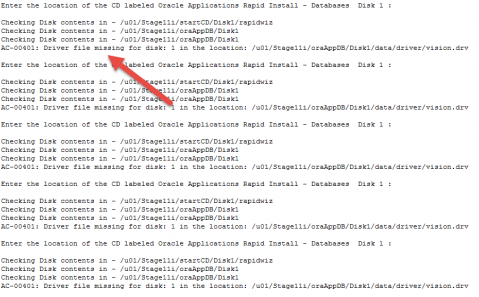
Investigation
Checked /u01/Stage11i/oraAppDB/Disk1/data/driver directory and couldn't find vision.drv file. Instead there's another file named prod.drv
Resolution
1. From the Linux Terminal go to /u01/Stage11i/oraAppDB/Disk1/data/driver directory
2. Simply rename prod.drv to vision.drv
[root@11iupgrade rapidwiz]# cd /u01/Stage11i/oraAppDB/Disk1/data/driver[root@11iupgrade driver]# ls -latotal 16drwxrwxrwx 2 root dba 4096 Oct 17 2006 .drwxrwxrwx 5 root dba 4096 Oct 17 2006 ..-rwxrwxrwx 1 root dba 1399 Oct 17 2006 Disk1.drv-rwxrwxrwx 1 root dba 397 Oct 17 2006 prod.drv[root@11iupgrade driver]# cp prod.drv prod.drv.bak[root@11iupgrade driver]# mv prod.drv vision.drv[root@11iupgrade driver]# ls -latotal 20drwxrwxrwx 2 root dba 4096 Aug 5 18:34 .drwxrwxrwx 5 root dba 4096 Oct 17 2006 ..-rwxrwxrwx 1 root dba 1399 Oct 17 2006 Disk1.drv-rwxr-xr-x 1 root root 397 Aug 5 18:34 prod.drv.bak-rwxrwxrwx 1 root dba 397 Oct 17 2006 vision.drv3. Now check the installation log file and you will see the error will stop coming, and instead the next message shown will be "Processing Disk1".
Environment
+ Oracle Linux 5.7 x86-64
+ Oracle E-Business Suite Release 11.5.10.2