- Home
- Subscribe
- Fusion
-
EBS
- Subscribe EBS Training
- EBS Installation
- EBS Short-Term Consulting
-
EBS Functional Courses
- Fundamentals
- Financials
- SCM
- Supplier Management
-
Procurement
- R12i Oracle Procurement Contracts Fundamentals
- R12i Oracle Sourcing Fundamentals
- R12i Oracle Sourcing - Advanced
- R12i Oracle Purchasing Fundamentals
- R12i Oracle Purchasing - Advanced
- R12i Oracle iProcurement Fundamentals
- R12i Oracle Services Procurement Fundamentals
- R12i Oracle iSupplier Portal Fundamentals
- R12i Oracle Services Procurement Fundamentals - processes for Fixed Priced Contracts
- CRM
- Order Management
- Service
- Grants Management
- Projects
- Discrete Manufacturing
-
EBS Apps DBA Courses
- R11i Oracle E-Business Suite Installation
- R12.2 Install, Patch and Maintain Oracle E-Business Suite
- Oracle E-Business Suite Release 12.2.4 Installation and Patching - End To End
- Oracle E-Business Suite Release 12.2.7 Installation and Patching on Oracle Linux 7.5
- Oracle E-Business Suite Release 12.2 Installation in Cloud Server
- Oracle E-Business Suite Release 12.2.0 to 12.2.5 Upgrade in Cloud Server
- Implementation Method
- Download - Process Flows
- Everything Club
- Pricing
- Interests
- Resources
- Home
- Subscribe
-
Fusion
- Subscribe Fusion Training
- Fusion Cloud Functional Courses
- Fusion Apps DBA Course
- EBS
- Subscribe EBS Training
- EBS Installation
- EBS Short-Term Consulting
-
EBS Functional Courses
- Fundamentals
- Financials
- SCM
- Supplier Management
-
Procurement
- R12i Oracle Procurement Contracts Fundamentals
- R12i Oracle Sourcing Fundamentals
- R12i Oracle Sourcing - Advanced
- R12i Oracle Purchasing Fundamentals
- R12i Oracle Purchasing - Advanced
- R12i Oracle iProcurement Fundamentals
- R12i Oracle Services Procurement Fundamentals
- R12i Oracle iSupplier Portal Fundamentals
- R12i Oracle Services Procurement Fundamentals - processes for Fixed Priced Contracts
- CRM
- Order Management
- Service
- Grants Management
- Projects
- Discrete Manufacturing
-
EBS Apps DBA Courses
- R11i Oracle E-Business Suite Installation
- R12.2 Install, Patch and Maintain Oracle E-Business Suite
- Oracle E-Business Suite Release 12.2.4 Installation and Patching - End To End
- Oracle E-Business Suite Release 12.2.7 Installation and Patching on Oracle Linux 7.5
- Oracle E-Business Suite Release 12.2 Installation in Cloud Server
- Oracle E-Business Suite Release 12.2.0 to 12.2.5 Upgrade in Cloud Server
- Implementation Method
- Download - Process Flows
- Everything Club
- Pricing
- Interests
- Home
- Subscribe
-
Fusion
- Subscribe Fusion Training
- Fusion Cloud Functional Courses
- Fusion Apps DBA Course
- EBS
- Subscribe EBS Training
- EBS Installation
- EBS Short-Term Consulting
-
EBS Functional Courses
- Fundamentals
- Financials
- SCM
- Supplier Management
-
Procurement
- R12i Oracle Procurement Contracts Fundamentals
- R12i Oracle Sourcing Fundamentals
- R12i Oracle Sourcing - Advanced
- R12i Oracle Purchasing Fundamentals
- R12i Oracle Purchasing - Advanced
- R12i Oracle iProcurement Fundamentals
- R12i Oracle Services Procurement Fundamentals
- R12i Oracle iSupplier Portal Fundamentals
- R12i Oracle Services Procurement Fundamentals - processes for Fixed Priced Contracts
- CRM
- Order Management
- Service
- Grants Management
- Projects
- Discrete Manufacturing
-
EBS Apps DBA Courses
- R11i Oracle E-Business Suite Installation
- R12.2 Install, Patch and Maintain Oracle E-Business Suite
- Oracle E-Business Suite Release 12.2.4 Installation and Patching - End To End
- Oracle E-Business Suite Release 12.2.7 Installation and Patching on Oracle Linux 7.5
- Oracle E-Business Suite Release 12.2 Installation in Cloud Server
- Oracle E-Business Suite Release 12.2.0 to 12.2.5 Upgrade in Cloud Server
- Implementation Method
- Download - Process Flows
- Everything Club
- Pricing
- Interests
Oracle Fusion General Ledger - GL Data Access Set generating invalid roles. Unable to open GL first period.
ISSUE SUMMARY
GL Data Access Set creation results in invalid roles generation. Because of this I am unable to assign the newly created roles to GL users, and this ultimately results in the inability to open GL first period.
EXPECTED FUNCTIONALITY
Upon creation of a GL Data Access Set, it should automatically generate new 'valid' roles in APM.
These roles are then synchronized in IDM, and assigned to GL Users in LDAP.
The GL users will then be able to choose the Data Access Set when they go to the form for opening 'GL First Period'.
ERROR DESCRIPTION
'APM-10082: The following list of external-role(s) defined in the current template were not found in the identity store: Financial Analyst Controller Chief Financial Officer General Accountant General Accounting Manager'.
'Definition NewRow of type Attribute is not found in ViewDefDimColumnBean158_1413.'
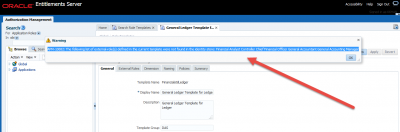
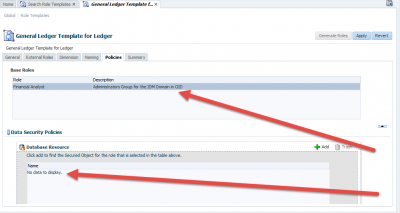
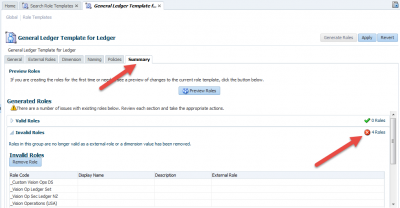
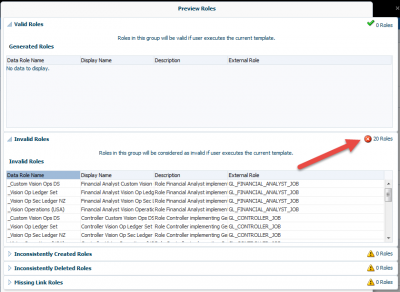
IMPACT
Unable to open GL First Period. Show-stopper for proceeding further on GL implementation.
STEPS TO REPRODUCE
1. Navigate to APN > Search Role Template. Now search by Group Id = DAS
2. Open 'General Ledger Template for Ledger'. As soon as it gets opened, a warning gets displayed on the page 'APM-10082: The following list of external-role(s) defined in the current template were not found in the identity store: Financial Analyst Controller Chief Financial Officer General Accountant General Accounting Manager'. See the screen-shot at this link.
3. Under External Roles tab I can see all the 5 financial roles listed. These are:
- Financial Analyst
- Controller
- Chief Financial Officer
- General Accountant
- General Accounting Manager
4. When I click on 'Policies' tab I get the following error "Definition NewRow of type Attribute is not found in ViewDefDimColumnBean158_1413.". See the screen-shot at this link.
5. I then click on 'Summary' tab and then back at the 'Policies' tab. At this stage I see one role listed there as 'Financial Analyst'. But the bottom region for 'Data Resource' doesn't list GL_ACCESS_SET table. See the screen-shot at this link.
6. In the summary tab I can see that there are a total of 4 Invalid Roles. When I click on 'Preview Roles' button > I see 20 invalid roles listed out there. See the screen-shot at this link.
7. I have tried deleting the invalid roles and re-generating them but the new roles generated are also under 'Invalid' status.
RESEARCH DONE
Applied following fixes (which exactly matches with our issue), but issue still there and remains unresolved:
1. Seeded Data Role Templates Fail with APM Errors in Fusion Applications OnPremise Implementation (Doc ID 1531633.1)
2. Missing ACL Cause Error When Opening Data Role Template in APM (Doc ID 1500200.1)
FINAL SOLUTION
None of the above solutions worked for me, until I had realized the following post provisioning step was NOT run during the IdM installation. And after running the following fix, it resolved the whole problem of GL Data Access Sets. The Data Access Sets are now created automatically.
1. Make a file and save it as idm.props. Write the following syntax in it (adjust it according to your environment).
IDSTORE_HOST: idm117.aclnz.com
IDSTORE_PORT: 3060
IDSTORE_BINDDN: cn=orcladmin
IDSTORE_USERSEARCHBASE: cn=Users,DC=aclnz,dc=com
IDSTORE_SEARCHBASE: dc=aclnz,dc=com
IDSTORE_GROUPSEARCHBASE: cn=Groups,dc=aclnz,dc=com
POLICYSTORE_HOST: idm117.aclnz.com
POLICYSTORE_PORT: 3060
POLICYSTORE_BINDDN: cn=orcladmin
POLICYSTORE_CONTAINER: cn=FAPolicies
POLICYSTORE_READWRITEUSER: cn=PolicyRWUser,cn=Users,dc=us,dc=aclnz,dc=com
OIM_T3_URL : t3://idm117.aclnz.com:14000
OIM_SYSTEM_ADMIN : xelsysadm
OVD_HOST: idm117.aclnz.com
OVD_PORT: 8899
OVD_BINDDN: cn=orcladmin
2. Now set the environment prior to running this file.
export ORACLE_HOME=/app/oracle/products/app/iam/
export PATH=$ORACLE_HOME/bin:$PATH
export LD_LIBRARY_PATH=$ORACLE_HOME/lib:$LD_LIBRARY_PATH
export MW_HOME=/app/oracle/products/app
export ORACLE_SID=idmdb
JAVA_HOME=/app/fusion/jdk6
export JAVA_HOME
export PATH=$PATH:$JAVA_HOME
ANT_HOME=/app/fusion/provisioning/ant
export ANT_HOME
3. Run the following idmConfigTool.sh file:
/app/oracle/products/app/iam/idmtools/bin/idmConfigTool.sh -postProvConfig input_file=idm.props
The log will look something like this:
Enter Policy Store Bind DN password :
Enter ID Store Bind DN password :
Enter OIM_SYSTEM_ADMIN_PWD :
Enter OVD_PASSWD :
Apr 25, 2014 11:49:00 AM oracle.ldap.util.LDIFLoader loadOneLdifFile
INFO: -> LOADING: /app/oracle/products/app/iam//idmtools/templates/oid/appid_pwdpolicy.ldif
Apr 25, 2014 11:49:00 AM oracle.ldap.util.LDIFLoader loadOneLdifFile
INFO: -> LOADING: /app/oracle/products/app/iam//idmtools/templates/oid/policystore_group_aci.ldif
Apr 25, 2014 11:49:01 AM oracle.ldap.util.LDIFLoader loadOneLdifFile
INFO: -> LOADING: /app/oracle/products/app/iam//idmtools/templates/oid/rgx_appid_membership.ldif
Initialising variables for reconciliation tasks
4. Finally go to Oracle Entitlements Server (APM) > Search Role Template. Now search by Group Id = DAS
5. Open 'General Ledger Template for Ledger' > Go to Summary tab > Delete all the Invalid Roles > Hit the 'Generate' button and it will immediately generate 20 roles (based on your environment).
6. You can then go to OIM System Administrator > Assign the newly generated roles to the your GL implementation users. However you must synchronize these roles with LDAP and IDM first (otherwise you wouldn't be able to see them in IDM).
7. It was quite challenging and alas it was resolved after a work of approximately a week.







